What a year, right? I could almost just leave this post at that! As always, and more than ever, I hope you and those you love were able to stay safe and sane as so much crumbled around us. And I hope you, like me, learned to be thankful for the little things keep us going during these trying times.
Eight Pantos
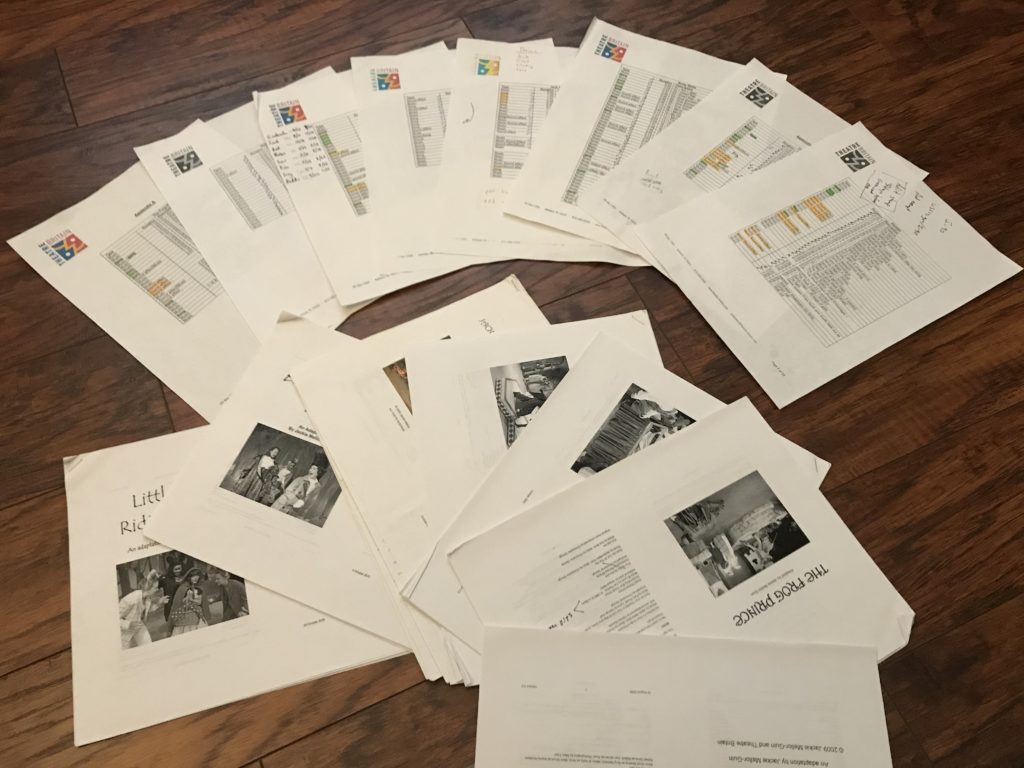
I’m thrilled to say I had a fairly productive year and I can look back and say it has been one of my best years so far! My biggest source of work by far were the Pantos. In case you haven’t been aware of my partnership with Theatre Britain, you may not even know what a panto is. Panto is a form of theater in Britain – I often say it’s like a musical combined with melodrama and stuffed to the brim with double entendre. The scripts are retellings of well known fairy tales, they are produced mostly during December, and it’s fun for the whole family. From 2011 until 2017 I was the composer for Theatre Britain in Plano, TX and every year wrote the music for the Panto. What they required of me was mp3 tracks of the music (no live accomp/band), sheet music for the vocal numbers, and practice tracks for the vocalists in which I model the singing parts. There – you’re caught up!
In 2017, Theatre Britain produced their final Panto. It was a sad time for many of us as the company and its staff were well loved in our community. On a personal level, I was also devastated that such a special opportunity had to come to an end, but I held on to the many wonderful memories and relationships I made along the way. Out of nowhere in 2019 I was contacted by one of the board members of Theatre Britain with a request to take the pantos that were produced before they hired me and rewrite the music for them. I felt humbled to be told they liked my music so much that they wanted me to rewrite the earlier shows in my own style. The plan was that they would attempt to rent the scripts and music to any theater companies looking to put on a panto. I of course accepted pretty much on the spot. In total I was given 8 scripts to compose music for. One panto would ordinarily take me about 3 months to complete (I work one full time and one part time job, mind you), so I knew this would be a pretty big chunk of work. I finished the first one fairly quickly. Then the second one just sort of… dragged on. Because there was a full year to recoup my creative juices, I never realized how zapped finishing the panto left me. In November 2019, I looked at how much I had completed versus how much was left to complete and realized I needed to step up – they had requested these to be completed by December 2020 and I was getting behind schedule. What I needed was a little discipline and structure, which I found in the Pomodoro technique (named for those red tomato kitchen timers). This technique has you setting a timer for 25 minutes while you focus on your work. When the timer rings, you take a five minute break before resuming work. Optional but highly motivational is keeping a record of your ‘tomatoes’. I registered on the website MyTomatoes.com which not only works as your timer but keeps track of your tomatoes and lets you leave a little note with each one. This little productivity technique exponentially improved my output.
During 2020, I recorded 348 tomatoes, totaling 215 hours of work. The total number of mp3 tracks I sent was 350, altogether totaling 5.6 hours of music. It was at times very difficult, mostly due to the fatigue of moving from show to show without time to rest, but I’m so glad I had the chance to hop back into the theater world for a moment. It’s such a fun and different experience writing that type of music, and I dearly hope I will have the chance to do more theater work in the future.
Side note – is there a Guinness record for most Pantos composed in a year? I’d like to fill out that application.
Sight Reading
The second big thing to happen for me this year was to be asked to contribute my pieces to be used by the state of Texas for their orchestra state contest (here called UIL) sight reading. I was given two grade levels to compose music for (later changed to one because of how much the pandemic changed the way this contest would be held). This music would be sent to every region in the state to use during the sight reading portion of the contest. I was of course just blown away at the magnitude of the opportunity, though a bit wary from the beginning – I know from my own experience the sorts of thoughts go through a director’s head when they get a piece of sight reading music they don’t like! I tried very hard to write music that played well from the perspective of the students, made sense to teach and put together from the perspective of the teacher, and sounded good so the judges wouldn’t be pulling their hair out after hearing it a dozen times. If I could make those three areas intersect, I think I would have a piece that everyone could feel good about. Based on the feedback I received from the committee, I think I came about as close as I could to those three marks. I’m at the same time excited to have such a wonderful opportunity to be a part of the teaching and learning experience for so many students and teachers and hopeful that it will be received well by them.
Blessings and Opportunities
Apart from these two amazing things, there have been a number of smaller but also pretty incredible things going on for me. Before the pandemic shut everything down, I had the once in a lifetime opportunity to play in the orchestra for the Eagles when they came through Dallas. As we went into stay-at-home mode, I bought myself a 3D printer and started the amazingly rewarding hobby of 3D printing. This purchase led me to the point that I decided to submit a proposal for a clinic at TMEA – the Texas Music Educators Association Conference. They accepted and I will shortly be presenting my (prerecorded) clinic titled “3D Printing for the Music Classroom”, hopefully inspiring some teachers to get into the hobby and find ways to use it with their programs.
That about wraps up my 2020 year in composition. Thanks for stopping by and reading this – stay well and be good to those around you.
-A